This transaction is normally processed when a vehicle has been sold to another dealership and their acquisition has been processed before you have processed yours. What this transaction does is create an entry on TRAILS at a date before your purchaser created their acquisition, kind of like a historical entry if you like. There is not a set DAIS transaction to send this, as ultimately it is only able to be created from a rejected acquisition. You will have to have tried to send your acquisition prior to being able to create this transaction.
1.You will receive a prompt advising that there is more recent business processed, click yes to receive more information, or no to continue
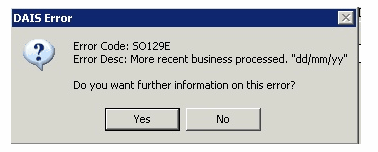
2.You will then receive the message below:
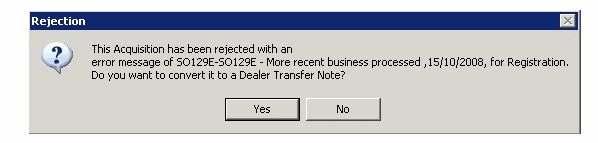
You will confirm that you wish to convert to a Dealer Transfer Note, a DTN, click yes
3.Your rejected acquisition will then be converted to a DTN and show in your outstanding transactions, located it and right click on it
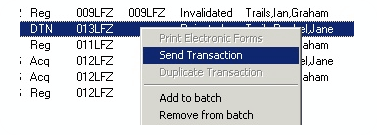
4.Select ‘send transaction’ to send to TRAILS.