Click on the Vehicle History button from the Home tab:
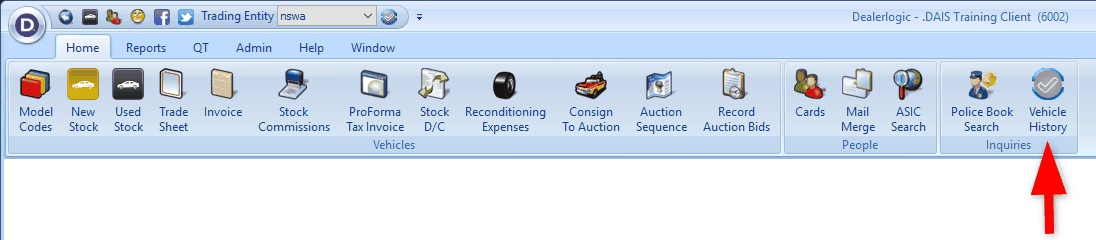
This will open the Vehicle History transactions, click on the Completed Transactions tab
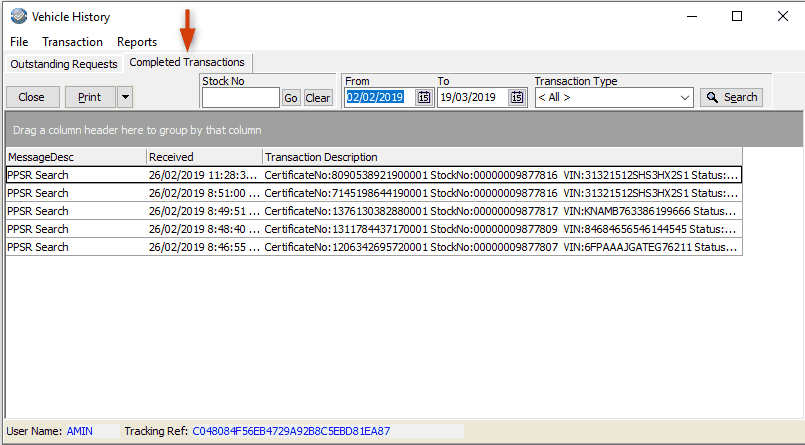
This will display recent completed certificate transactions. If you need to locate a historical certificate, adjust the date range to what is required and click on search.
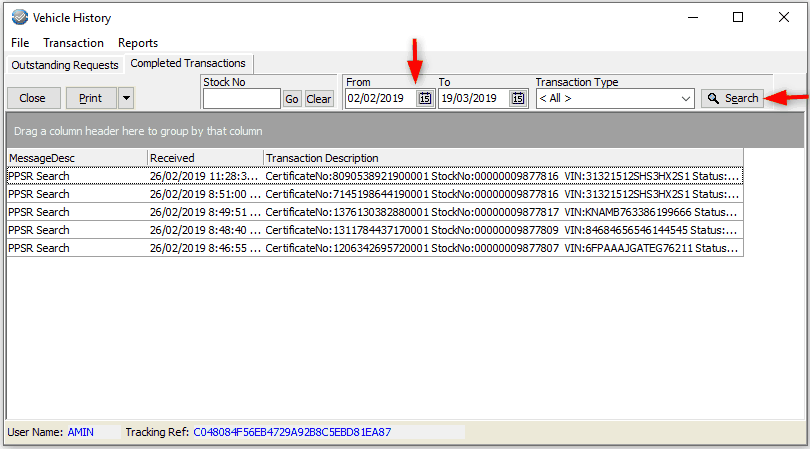
You will notice that the list shows a description of the transaction, the date and time it was received and a description, this will make finding your specific transaction easier.
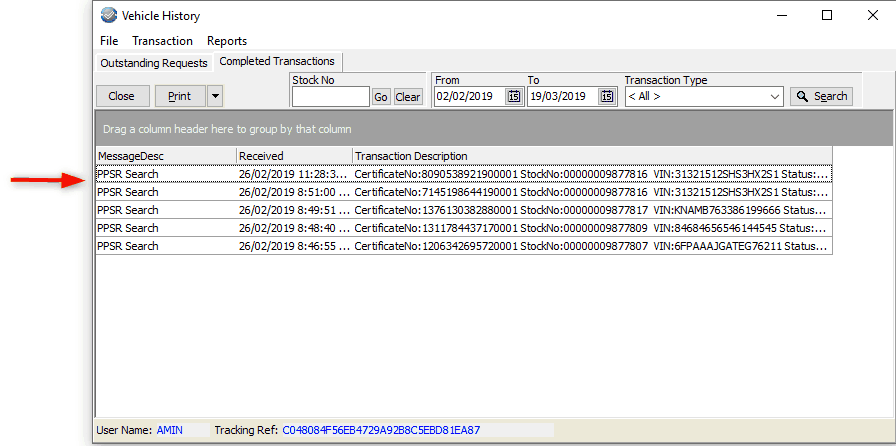
After you have located the transaction, double click on it and the received certificate will be opened.
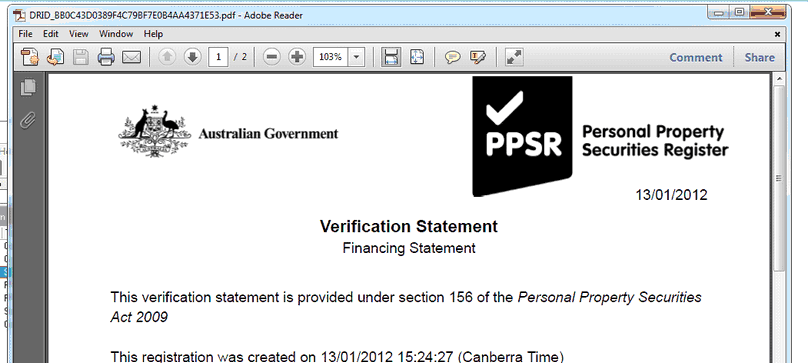
You can download these instructions here.