To assist you with your backup and to ensure that you are backing up the correct files, Dealer Solutions has developed a backup system tailored especially for your Dealerlogic Software. When it has been configured correctly, the backup process automatically starts when quitting the program.
You should backup your Dealerlogic software EVERYDAY.
The DS Backup System is only used for backing up your Dealerlogic files.
However, the Dealerlogic backup system can be accessed manually from the Suite Manager window as below.
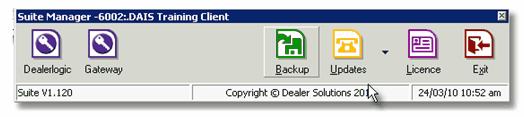
Running the Backup software from the Suite Manager reveals the Backup System Window. From this Window you can perform a backup, view the backup log, configure and restore your backup.
The software automatically selects critical files to be backed up based on the packages and options that you have installed in your Dealerlogic system.