PPSR Grantor Search - Individual
Click on the Vehicle History button from the Home tab:
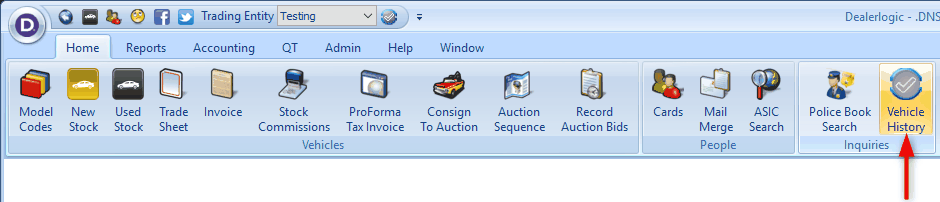
The Vehicle History transactions window will open, click on Add New and then Search by Grantor Individual.
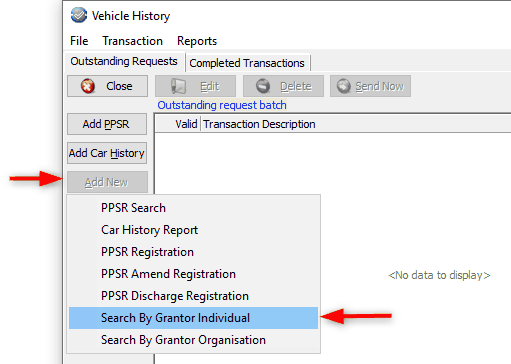
This will open the PPSR Grantor Search (Individual) window.
You can now select a client card (if you have one) or enter the details directly into the fields.
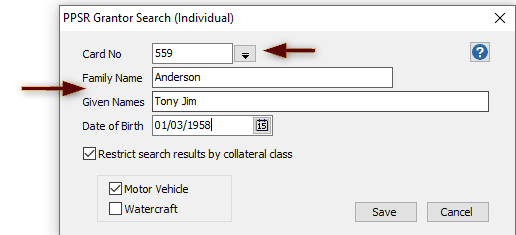
Your search will be restricted to Motor Vehicles for this Grantor by default, if you would like to search on all of the interests, untick the Restrict search results check box.
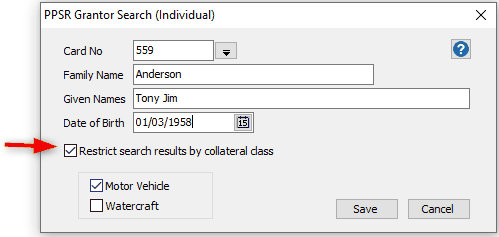
Click on Save to save the registration to the outstanding tab in your Gateway Online transactions.
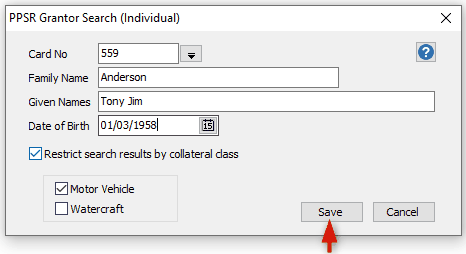
Click on Send Now when you are ready to send.
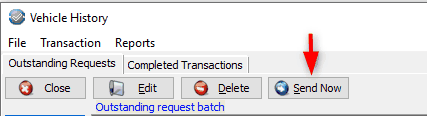
This will perform your PPSR Grantor Search (Individual) and return Grantor Search Certificate.
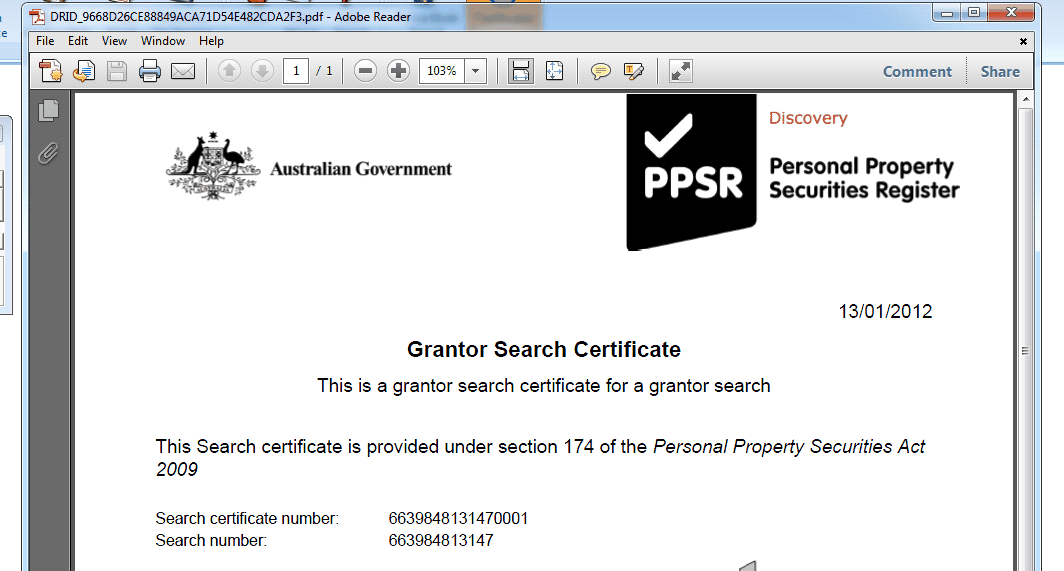
You can download these instructions here.