The Reconditioning (Recon) Tab of the stock card displays a summary of all expense items costed to a stock item.
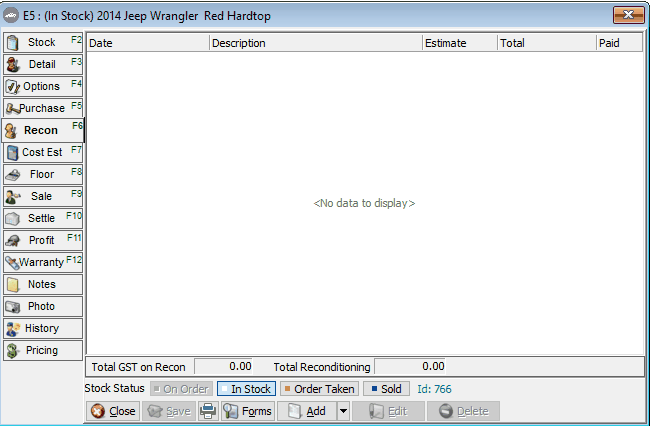
Reconditioning items are managed from the Add or Edit buttons at the bottom of the Recon tab. The behaviour of the reconditioning screen will differ for clients with the Dealerlogic Accounting Module. Clients with the Dealerlogic Accounting Module installed should refer to the Dealerlogic Accounting User Guide for additional information.
•Warning: Since Dealerlogic reconditioning entries will be used for the purposes of GST, DO NOT make Reconditioning entries for anything other than actual costs (i.e. what you must physically pay the vendor) otherwise it is not reconditioning and should go in the load field. For example load and or write-backs should be done using the Load field on the Purchase tab.
Click on a link below for more information about what is contained on this tab.