Commission may be recorded to one or employees once a vehicle has been sold. Open the commission window by clicking the edit button in the field. Select the employee by clicking in the employee field and choosing an existing card or adding a new card by pressing the combo button. Enter the amount of commission.
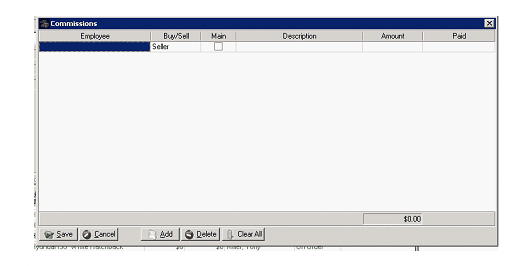
The Seller check box is to correctly assign the actual sale for reporting purposes. Tick this indicator if the employee was the actual salesperson. If the commission is for a shared sale or override commission do not tick the Seller indicator.