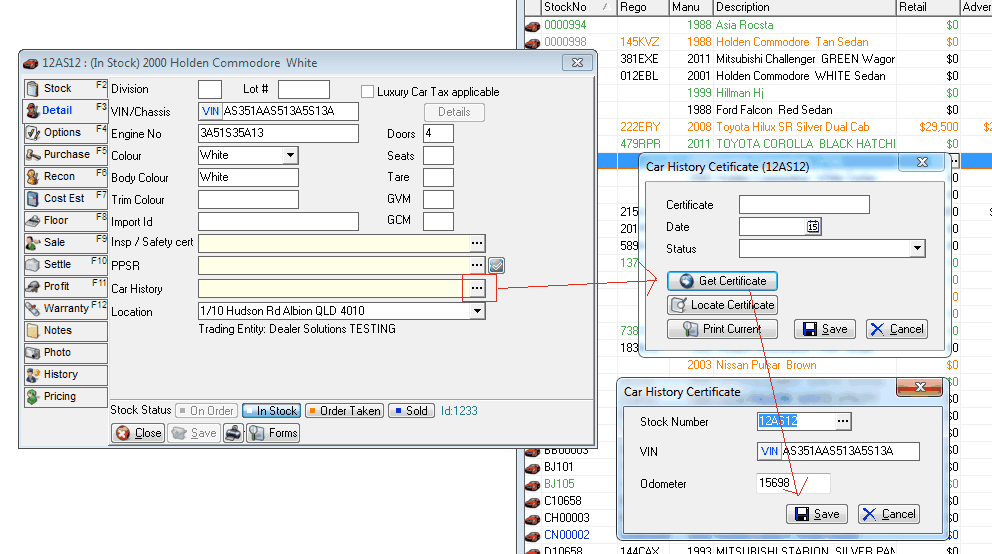Vehicle History can be purchased by click on either PPSR or Car History.
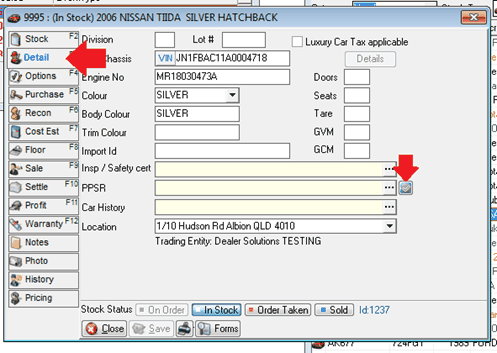
To process a PPSR search - click on the certificates button.
Then, click on send.
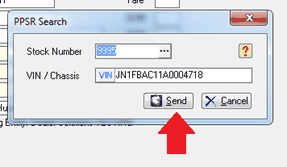
To process a Car History Report click on the edit button (the 3 little dots) and then click on Get Certificate. This will load details from your stock card that will be used to obtain the Car History report, click on save. This will save the transaction to your Gateway Online transactions, ready to send.