The Warranty Tab of the stock card displays a summary of all items saved to a stock item for Warranty records.
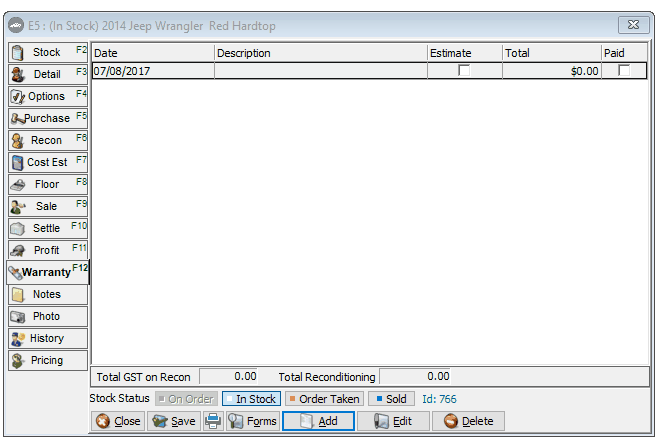
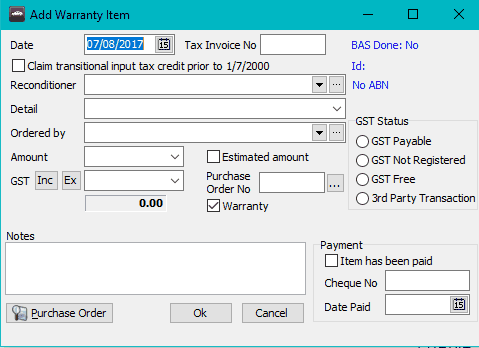
Items are can be Added or Edited using the buttons at the bottom of the Warranty tab. The behaviour of the Warranty screen will differ for clients with the Dealerlogic Accounting Module. Clients with the Dealerlogic Accounting Module installed should refer to the Dealerlogic Accounting User Guide for additional information.