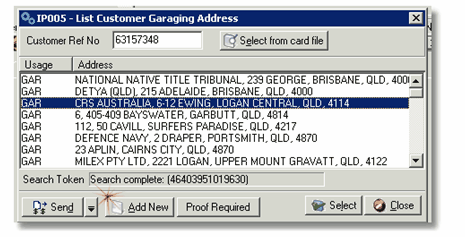If you have searched and found that the garaging address is not listed, you will need to add it. 1.Follow the steps for searching for a garaging address (covered in the section previous)
2.Click ‘Add New’ to add a new garaging address to this CRN 3.Insert the address details 4.Click Send to attach the details to this CRN on TRAILS 5.A message advising that it may be a few minutes before the address is visible on TRAILS (this is a good sign, it means that your address has been attached), Click ‘ok’ 6.Click Close on the enter address details window 7.Click Send on the List Customer Garaging Address again to return the address listing on TRAILS 8.Click and highlight the Garaging address that you have just attached to this CRN 9.Click Select to insert this address into your transaction. |