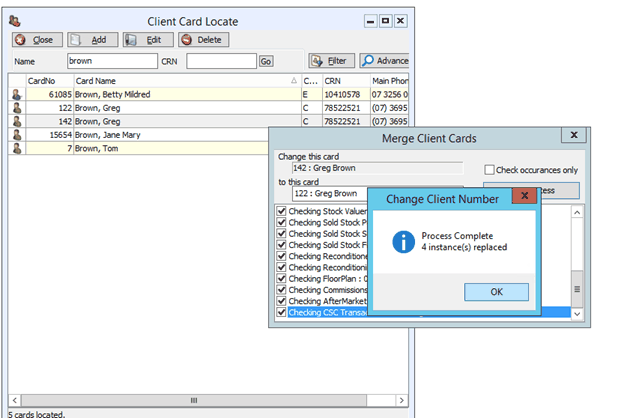1. Find Client Cards you need to merge:

2. Right click on client card you wish to merge and select Merge with Another Card:
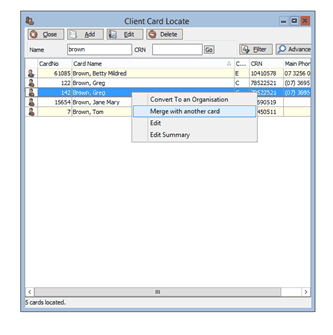
3. Find the card you need to merge with:
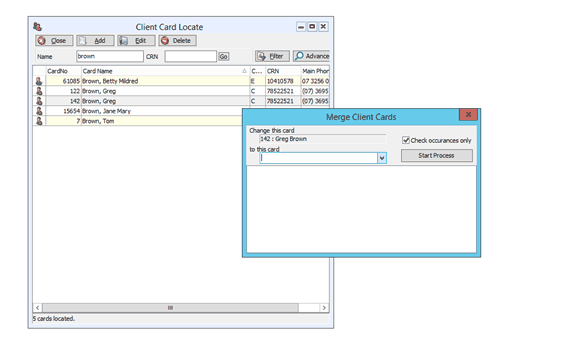
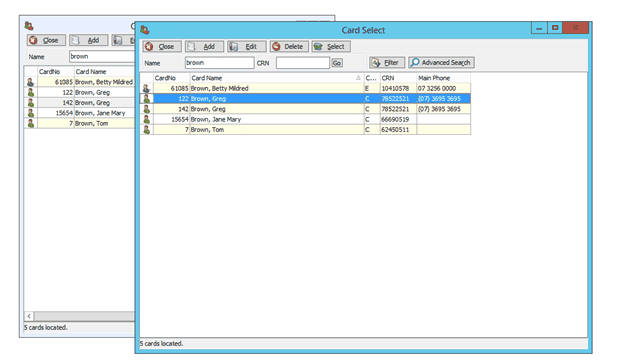
4. Select to start process
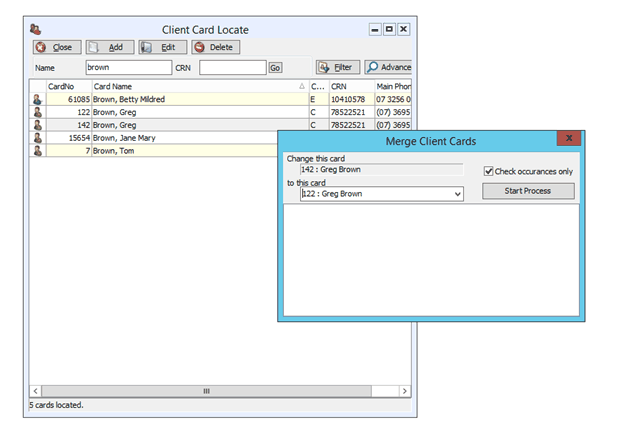
5. Review the occurrences
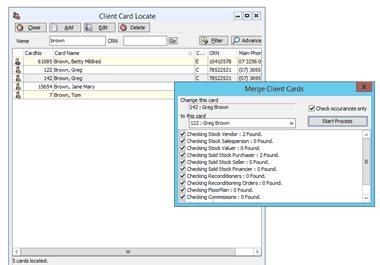
6. Untick Check occurrences only and select Start Process
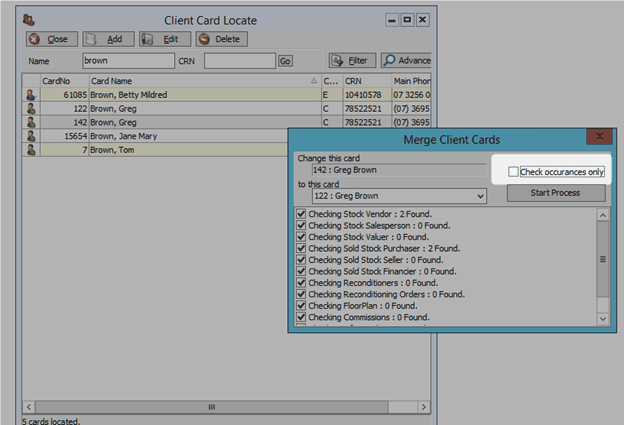
7. Select Yes
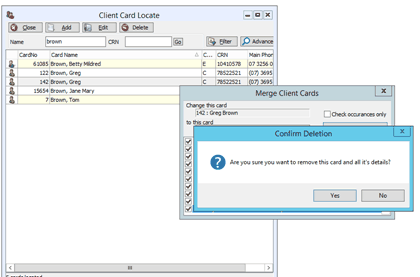
8. Select Ok