When processing transactions using two client cards, it is possible to permanently link them with a relationship so that whenever one is selected, you will receive a prompt to use the other. Normally, you will link two client cards for the following relationships:
-Joint Owner (for individuals)
-Registered Operator (for Businesses and Trusts)
-Renewal Paying Agent (for lease vehicles)
1.Select the main client card and open it
2.Click on the ‘contacts’ tab and then click on ‘add’
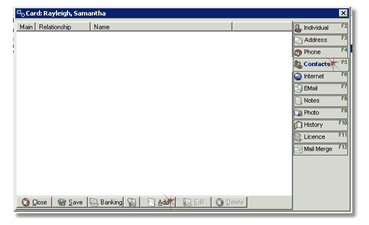
3.Select the Relationship type from the combo
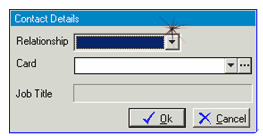
Remember that the only relationship types that are valid are Joint Owner, Registered Operator and Renewal Paying Agent
4.Select the client card that you are wanting to link from the combo
5.Click Ok
6.Tick the check box on the contacts tab to initiate this relationship
7.Click Save