Dealerlogic can record multiple images with each stock card. These images may just be stored for reference or linked to the stock item on the Internet if you have purchased the Internet Module and uploaded your Stock.
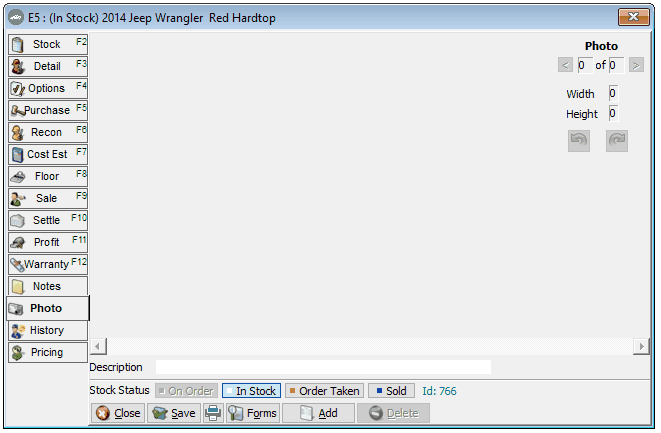
The images must be saved on the computer as a JPEG Image File (*.jpg).
How do I do this?
•Note: You must have a digital camera or scanner to link photos in Dealerlogic. Once you have taken your photos and saved them as a JPEG Image Files (*.jpg), save them in a common location on your PC.
•Click Add.
A Windows® ‘Open’ screen will appear.
•Locate the *.jpg file you wish to link to the card and click open.
To add more photos, click Add and repeat the process.
•Save and close the client card.
If more than one photo is linked, the order the photos appear can be altered by using the Up/Down buttons.