PPSR Search - with stock card
Click on Used Stock from the home tab:
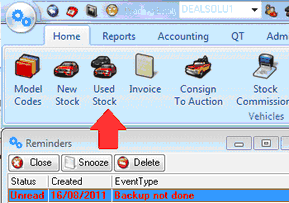
This will open your stock list where you can locate the stock card of the vehicle you wish to search on, double click to open.
Click on the details tab, then on the Vehicle History button.
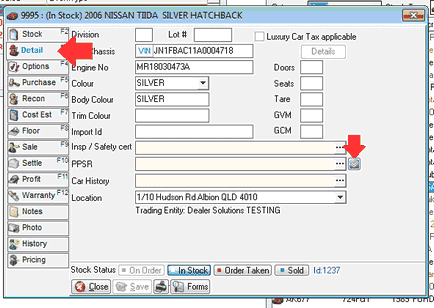
The PPSR Search window will open, click on Send.
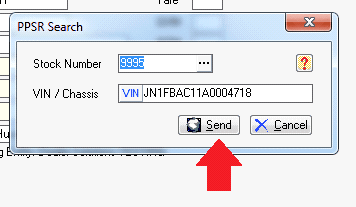
This will perform the PPSR Search on the VIN/Chassis number from your selected stock card.
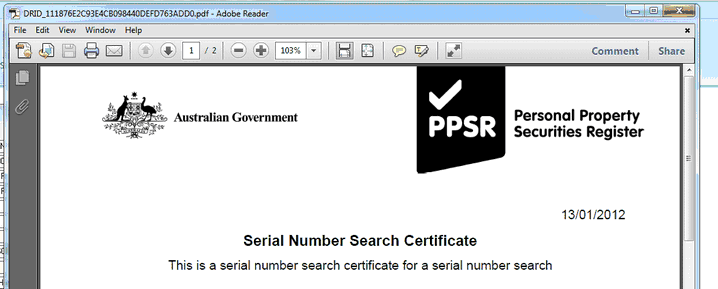
You can download these instructions here.