Click on ‘Vehicle History’ on the home tab this will open the gateway/online transactions where the functions are performed.
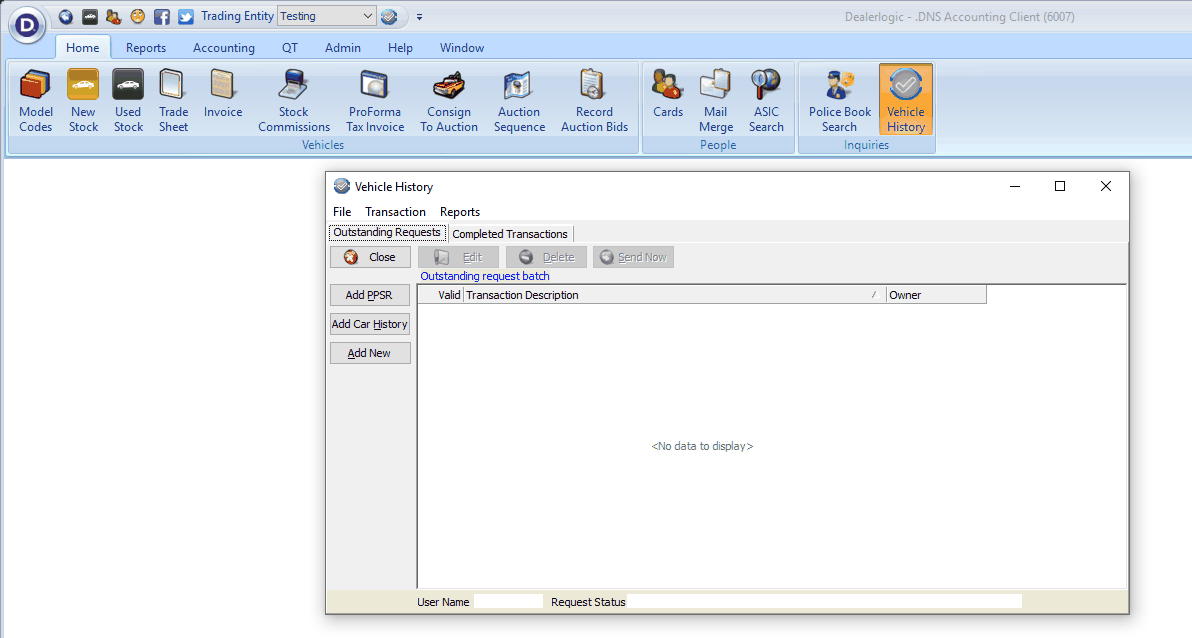
Click on Add PPSR to perform the search:
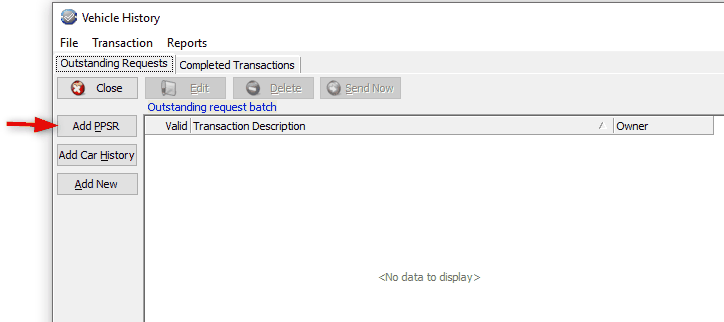
You will now have a PPSR Search window open, where you can enter the Serial number to search on (this will be a VIN/chassis) – or select a stock card if you have one already:
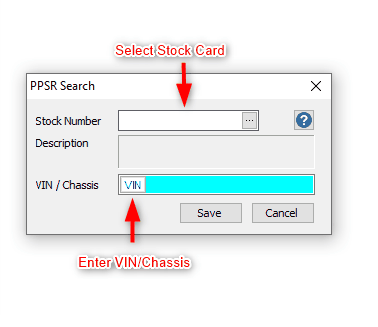
Click on Save.
This will save your request to the outstanding tab of your Gateway/online transactions.
When you are ready to send, click on the send now button:
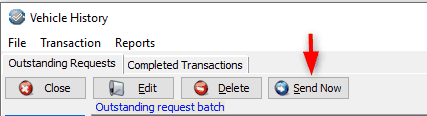
This will perform your search and return your PPSR Serial Number Search Certificate.
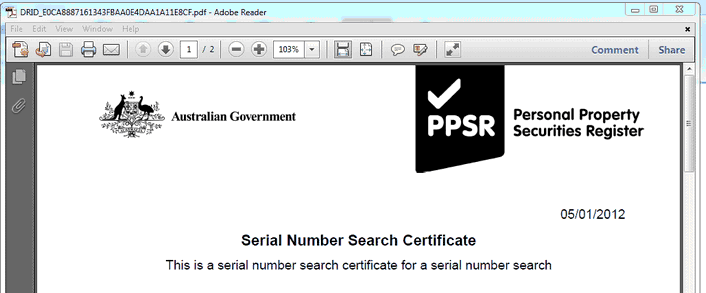
You can download these instructions here.