Existing backups that have been previously saved to your selected output destination drive can be viewed and managed from the Configure Backup Window.
How do I do this?
•Click on the Manager Backups button on the Backup Window. This will now display any backups that have been found in the destination folder.Select the Backups required and View log.
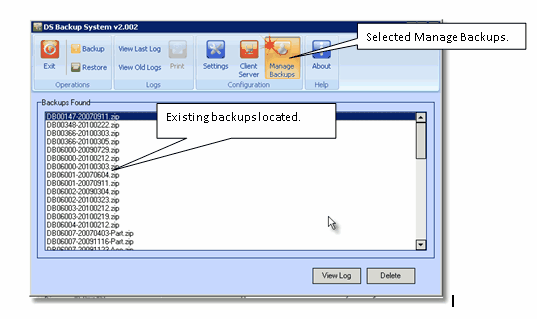
•From the Manage Backups Tab of the Backup Window, you can Explore the drive containing the backup files or delete selected files using the buttons provided.