Normally you will use the dispose function when you want to mark a stock card as ‘sold’ without involving QT. Typically this is for most wholesale deals and when you are selling a vehicle as unregistered. Processing this function will record the sale of the vehicle in your police book with the details entered.
1.Locate the correct stock card (remember that you will be viewing in stock status vehicles)
2.Right click on the stock line and select ‘Dispose’ (or select the stock line and click on the ‘dispose’ icon ![]() in the toolbar)
in the toolbar)
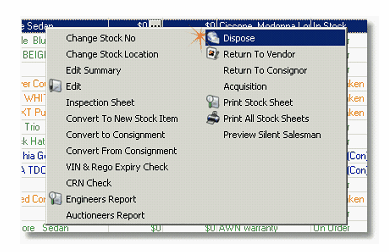
3.Enter the Disposal date, the odometer out, the amount of sale and select the client to whom you have sold the vehicle
4.Process a REVS by clicking on the 3 dots to the right  which will open the REVS/GATEWAY transaction window. (Please see page 71 for instructions on how to do this)
which will open the REVS/GATEWAY transaction window. (Please see page 71 for instructions on how to do this)
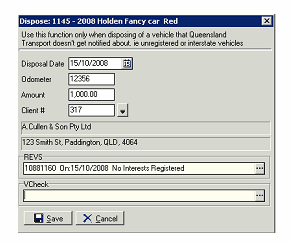
5.Click Save and this will save the stock status as sold.