This function is used whenever a vehicle is not delivered to a customer. Typically you will have processed an invalidation for failure to take delivery and then non deliver the stock card to return it to in stock status. This will not only update your stock status, but also your police book.
1.Locate the correct stock card (remember that you will have to be viewing sold status stock cards)
2.Right click on the stock line and select ‘Non Delivery’ (or select the stock line and click on the Non-Del icon ![]() in the toolbar)
in the toolbar)
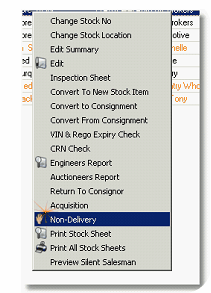
3.Indicate if you are actually wanting to process a Non Delivery by typing in the word ‘YES’
4.Click on Non Deliver to process
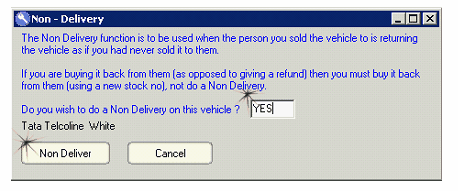
This will return the stock card to in stock status, making it available for sale in the future.