Is it possible to create a Client Card from my transaction? Absolutely!
1.Select the Client Card combo in your transaction, this will open the Client Locate
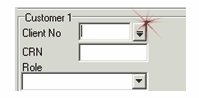
2.From the Client Locate, select add
3.Follow the steps for adding a Client Card
4.When returned to the Client Locate, select the Client Card (by either double clicking on the line or clicking on ‘select’) and this will return you to your transaction.
Although - remember that you can just enter the CRN and when you successfully send your DAIS transaction, a client card will be saved for you anyway.