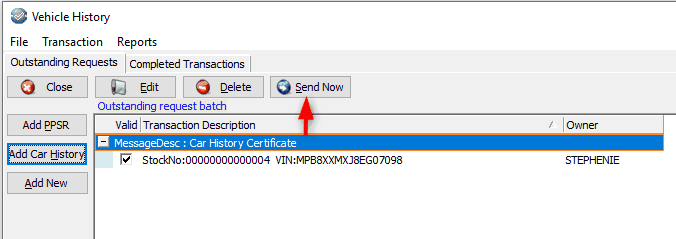Click on the Vehicle History button from the Home tab:
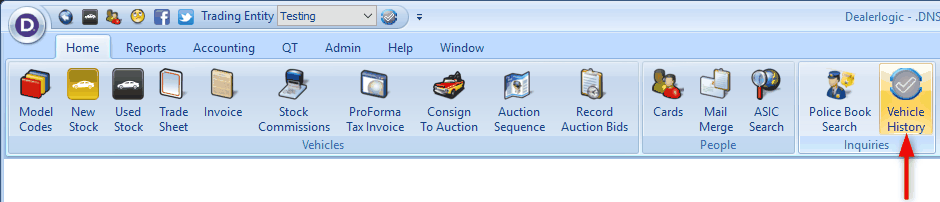
This will open the Vehicle History transactions, click on Add Car History
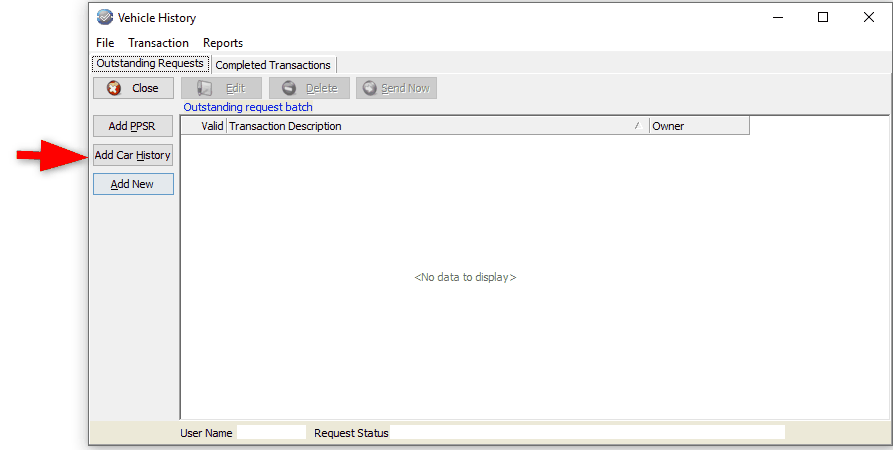
From the Car History Certificate window, click the edit button to select a stock card
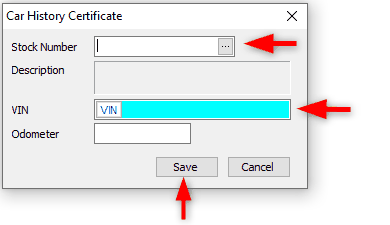
Or enter the VIN/Chassis directly into the VIN/Chassis field.
Click on the Save button when you have identified the vehicle you want to search on.
This will save the transaction to the outstanding tab of your Gateway Online Transactions window. Click on Send Now when you are ready to send your transaction.