Clicking on a report name in the reports window will display a brief description of the report in the highlighted area.
•Select the report type you require from the tabs at the top of the Reports Window (Stock, Floor Plan)
•Select the report you require from list of reports displayed on the selected tab (Stock List is selected in the illustration).
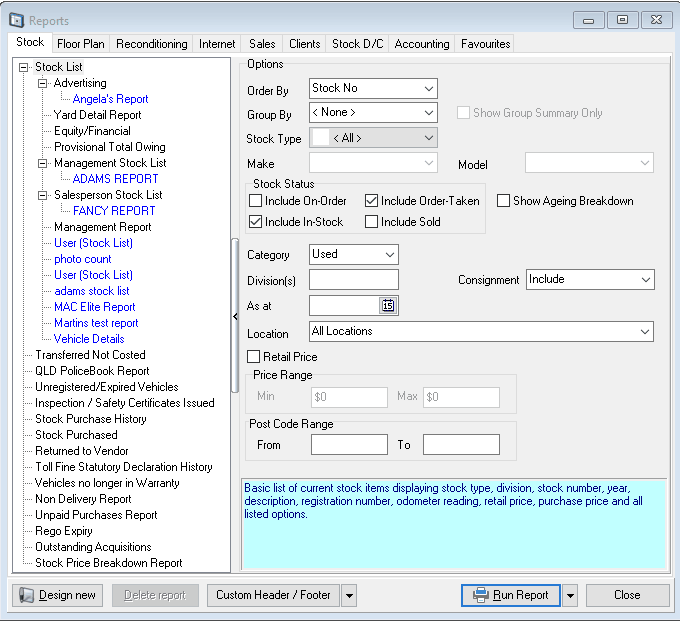
•Add any required filter criteria to the report.
•Press the Run Report button at the bottom of the Report Window.
The inbuilt reports Dealerlogic may be updated from time to time in version releases or you can modify reports yourself.